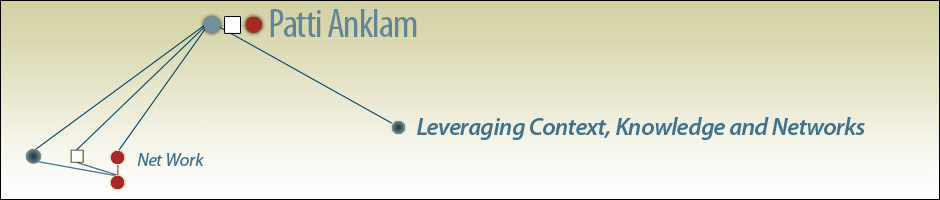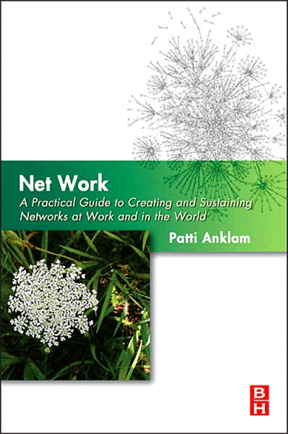Net Work’s Short List of Tools and Resources for SNA/ONA
This is not now, nor ever will be, an exhaustive list. I offer it now as a way to understand the tools that I have used effectively in my work, or that I find interesting and am learning to use.
Survey Tools
-
ONASurveys was designed specifically for network analysis in organizations and groups. It lets you collect important demographic information, and lets you collect information about people in different types of relationships. It also let survey respondents add the names of more people — so if you don’t know at the outset who might be important to a network, you can collect that as well. Provides output that goes easily into InFlow, NetDraw, NodeXL, and Gephi.
-
SurveyMonkey is a little cheaper, and has a lot more flexibility in asking other kinds of questions (for example, if you want to include network analysis as part of an evaluation instrument). But the output it creates doesn’t easily go into the network analysis tools, so you either have to be a database wonk or do a lot of manual editing to get things right.
Network Analysis Tools
-
NetDraw is free and easy to use if you only want to draw simple maps. There is a good tutorial by Louise Clark that can get you started. It’s particularly good for smaller networks, and you can even enter network data by hand in an ASCII text file.
-
If you want metrics to go along with NetDraw, UCINET (from the same source as NetDraw) is more difficult to learn, but has lots of metrics. It costs between $40 and $250). There is a good, supportive user’s group for both UCINET and NetDraw.
-
InFlow was developed by Valdis Krebs. It is a bit more pricey, but it comes with coaching and support by Valdis. You need to contact Valdis (you can do so through this web site) for current pricing and features.
-
NodeXL is also free; it was developed by Marc Smith (initially at Microsoft) to work within Microsoft Excel. NodeXL is supported by the Social Media Research Foundation. NodeXL was designed to display network graphs by downloading very large datasets from Twitter, Facebook, or corporate email systems. It has a large network of practitioners who are exploring and sharing various ways of visualizing very large data sets (see the NodeXL Graph Gallery for examples). There is an excellent tutorial in the book Analyzing Social Media Networks with NodeXL.
-
Gephi is a recent entrant into the arena of free tools for network analysis (though they like a $10.00 donation). It has become a favorite of academics, and is featured in online SNA course at Coursera by Lada Adamic.
-
Kumu is a new, web-based network analysis program called. You can sign up for a free trial and have the opportunity to provide feedback in the early days of this tool’s development.
Online Groups
- There is an active discussion about tools for SNA/ONA in the LinkedIn group, Social Network Analysis in Practice (SNAP). This is a pretty good group to follow if you are interested in this topic.
- There are currently just over 500 members in the Network Weavers Facebook group, a community of people interested in weaving and supporting network development
Mapping Your Online Social Networks
-
LinkedIn: http://www.inmaps.linkedinlabs.com
-
Facebook:
http://www.touchgraph.com/facebookhttps://apps.facebook.com/namegenweb/
Training
Social network analysis is now taught in many universities. If you are interested in a focused session on using organizational network analysis with ONASurveys and NodeXL, you can check out the Organizational Network Analysis Online Practitioner Course offered by my colleagues at Optimice (I am also an instructor in this course). The course includes a four-hour self-paced tutorial that I developed as well as a year’s subscription to ONASurveys. If you are interested only in the online course, you can find it at at IA University.
I also offer 1-1 coaching or half-day classes to individuals and to small groups on a custom basis.
Contact
Patti Anklam, Net Work